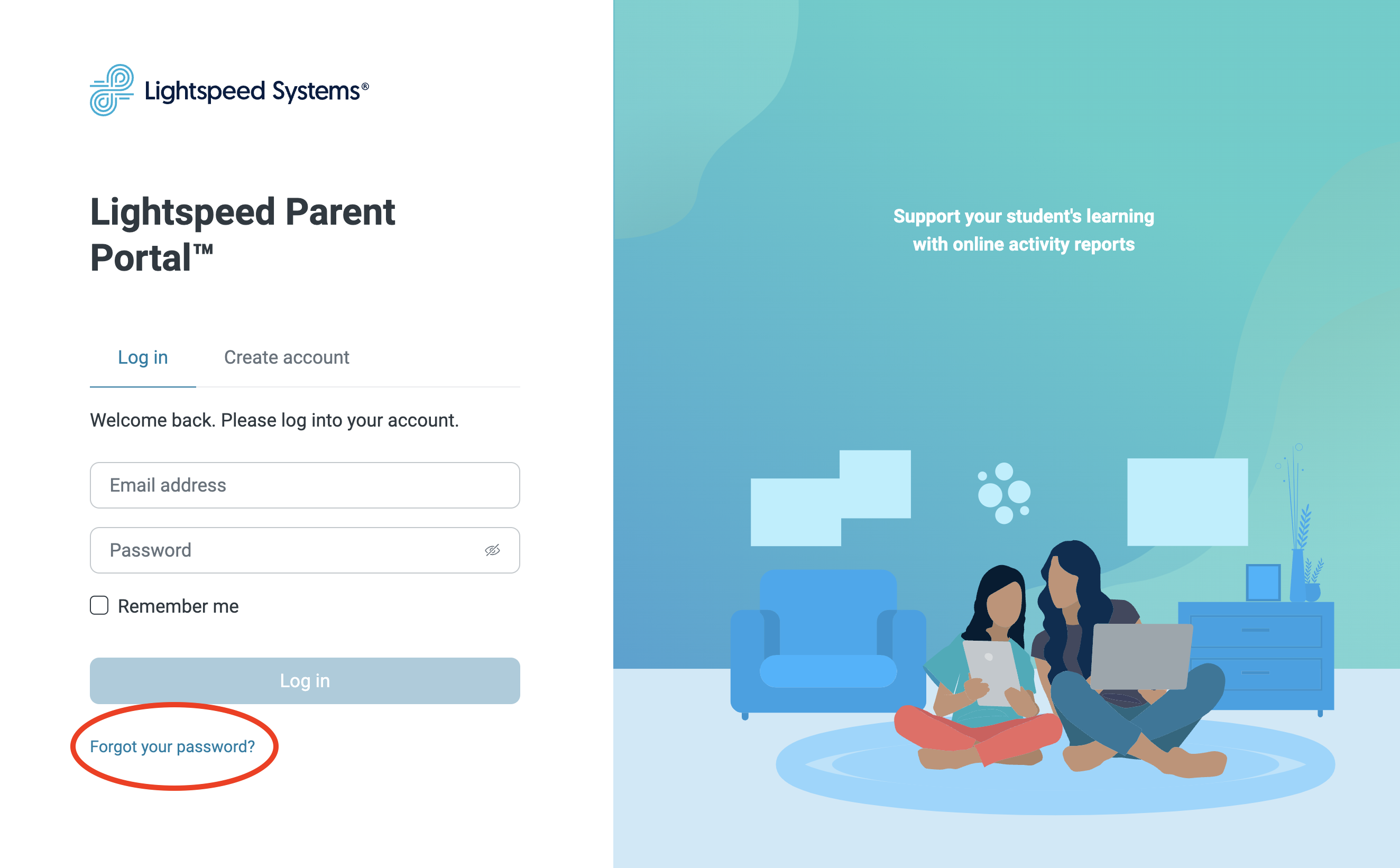The Lightspeed Parent Portal can be accessed by going to https://howard-county.portal.relay.school/.
Please note, to access the Parent Portal, a parent/guardian must have previously subscribed to receive Lightspeed weekly email notifications. Select the Create account tab to create a Lightspeed account. Use the email address on file with HCPSS to create the account. The password will be separate from and not connected to your HCPSS Connect account.
If you have forgotten your password, on the Lightspeed Parent Portal homepage, select the Forgot your password link under the blue log in button.